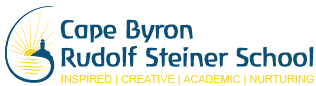[av_one_fourth first min_height=” vertical_alignment=” space=” row_boxshadow=” row_boxshadow_color=” row_boxshadow_width=’10’ custom_margin=” margin=’0px’ mobile_breaking=” border=” border_color=” radius=’0px’ padding=’0px’ column_boxshadow=” column_boxshadow_color=” column_boxshadow_width=’10’ background=’bg_color’ background_color=” background_gradient_color1=” background_gradient_color2=” background_gradient_direction=’vertical’ src=” background_position=’top left’ background_repeat=’no-repeat’ highlight=” highlight_size=” animation=” link=” linktarget=” link_hover=” title_attr=” alt_attr=” mobile_display=” id=” custom_class=” aria_label=” av_uid=’av-1grx6ag’][/av_one_fourth]
[av_two_fifth min_height=” vertical_alignment=” space=” row_boxshadow=” row_boxshadow_color=” row_boxshadow_width=’10’ custom_margin=” margin=’0px’ mobile_breaking=” border=” border_color=” radius=’0px’ padding=’0px’ column_boxshadow=” column_boxshadow_color=” column_boxshadow_width=’10’ background=’bg_color’ background_color=” background_gradient_color1=” background_gradient_color2=” background_gradient_direction=’vertical’ src=” background_position=’top left’ background_repeat=’no-repeat’ highlight=” highlight_size=” animation=” link=” linktarget=” link_hover=” title_attr=” alt_attr=” mobile_display=” id=” custom_class=” aria_label=” av_uid=’av-1a1lr2w’]
[av_slideshow size=’no scaling’ control_layout=’av-control-minimal av-control-minimal-dark’ conditional_play=” animation=’slide’ transition_speed=” autoplay=’false’ interval=’5′ img_scrset=” lazy_loading=’disabled’ alb_description=” id=” custom_class=” template_class=” av_uid=’av-khv5g3wh’ sc_version=’1.0′]
[av_slide slide_type=’image’ id=’44081′ video=’https://’ mobile_image=” fallback_link=’https://’ title=” video_ratio=’16:9′ custom_title_size=” av-medium-font-size-title=” av-small-font-size-title=” av-mini-font-size-title=” custom_size=” av-medium-font-size=” av-small-font-size=” av-mini-font-size=” font_color=” custom_title=” custom_content=” heading_tag=” heading_class=” link_apply=” link=’lightbox’ link_target=” av_uid=’av-r8c48′ sc_version=’1.0′]
Open the Parent app and Select Parent lounge
[/av_slide] [av_slide slide_type=’image’ id=’44075′ video=’https://’ mobile_image=” fallback_link=’https://’ title=” video_ratio=’16:9′ av-medium-font-size-title=” av-small-font-size-title=” av-mini-font-size-title=” av-medium-font-size=” av-small-font-size=” av-mini-font-size=” heading_tag=” heading_class=” link_apply=” link=’lightbox’ link_target=” av_uid=’av-1rjbxmg’ sc_version=’1.0′ video_autoplay=” video_controls=” video_mute=” video_loop=” custom_title_size=” custom_size=” font_color=” custom_title=” custom_content=”] From the Menu Select Events & Payments
[/av_slide] [av_slide slide_type=’image’ id=’44076′ video=’https://’ mobile_image=” fallback_link=’https://’ title=” video_ratio=’16:9′ av-medium-font-size-title=” av-small-font-size-title=” av-mini-font-size-title=” av-medium-font-size=” av-small-font-size=” av-mini-font-size=” heading_tag=” heading_class=” link_apply=” link=’lightbox’ link_target=” av_uid=’av-1d5ctbs’ sc_version=’1.0′ video_autoplay=” video_controls=” video_mute=” video_loop=” custom_title_size=” custom_size=” font_color=” custom_title=” custom_content=”] Select the Student
[/av_slide] [av_slide slide_type=’image’ id=’44077′ video=’https://’ mobile_image=” fallback_link=’https://’ title=” video_ratio=’16:9′ av-medium-font-size-title=” av-small-font-size-title=” av-mini-font-size-title=” av-medium-font-size=” av-small-font-size=” av-mini-font-size=” heading_tag=” heading_class=” link_apply=” link=’lightbox’ link_target=” av_uid=’av-j2b6s8′ sc_version=’1.0′ video_autoplay=” video_controls=” video_mute=” video_loop=” custom_title_size=” custom_size=” font_color=” custom_title=” custom_content=”] Select the Class Archive
[/av_slide] [av_slide slide_type=’image’ id=’44078′ video=’https://’ mobile_image=” fallback_link=’https://’ title=” video_ratio=’16:9′ av-medium-font-size-title=” av-small-font-size-title=” av-mini-font-size-title=” av-medium-font-size=” av-small-font-size=” av-mini-font-size=” heading_tag=” heading_class=” link_apply=” link=’lightbox’ link_target=” av_uid=’av-j2b6s8′ sc_version=’1.0′ video_autoplay=” video_controls=” video_mute=” video_loop=” custom_title_size=” custom_size=” font_color=” custom_title=” custom_content=”] Open The Terms & Conditions attachment. Note: you can record your acceptance of T&C on this page.
[/av_slide] [av_slide slide_type=’image’ id=’44079′ video=’https://’ mobile_image=” fallback_link=’https://’ title=” video_ratio=’16:9′ av-medium-font-size-title=” av-small-font-size-title=” av-mini-font-size-title=” av-medium-font-size=” av-small-font-size=” av-mini-font-size=” heading_tag=” heading_class=” link_apply=” link=’lightbox’ link_target=” av_uid=’av-j2b6s8′ sc_version=’1.0′ video_autoplay=” video_controls=” video_mute=” video_loop=” custom_title_size=” custom_size=” font_color=” custom_title=” custom_content=”] If you agree to the Terms & Conditions open the link to the Gallery
[/av_slide] [/av_slideshow] [/av_two_fifth][av_one_third min_height=” vertical_alignment=” space=” row_boxshadow=” row_boxshadow_color=” row_boxshadow_width=’10’ custom_margin=” margin=’0px’ mobile_breaking=” border=” border_color=” radius=’0px’ padding=’0px’ column_boxshadow=” column_boxshadow_color=” column_boxshadow_width=’10’ background=’bg_color’ background_color=” background_gradient_color1=” background_gradient_color2=” background_gradient_direction=’vertical’ src=” background_position=’top left’ background_repeat=’no-repeat’ highlight=” highlight_size=” animation=” link=” linktarget=” link_hover=” title_attr=” alt_attr=” mobile_display=” id=” custom_class=” aria_label=” av_uid=’av-2e8e60′][/av_one_third]
[/av_slide] [av_slide slide_type=’image’ id=’44075′ video=’https://’ mobile_image=” fallback_link=’https://’ title=” video_ratio=’16:9′ av-medium-font-size-title=” av-small-font-size-title=” av-mini-font-size-title=” av-medium-font-size=” av-small-font-size=” av-mini-font-size=” heading_tag=” heading_class=” link_apply=” link=’lightbox’ link_target=” av_uid=’av-1rjbxmg’ sc_version=’1.0′ video_autoplay=” video_controls=” video_mute=” video_loop=” custom_title_size=” custom_size=” font_color=” custom_title=” custom_content=”] From the Menu Select Events & Payments
[/av_slide] [av_slide slide_type=’image’ id=’44076′ video=’https://’ mobile_image=” fallback_link=’https://’ title=” video_ratio=’16:9′ av-medium-font-size-title=” av-small-font-size-title=” av-mini-font-size-title=” av-medium-font-size=” av-small-font-size=” av-mini-font-size=” heading_tag=” heading_class=” link_apply=” link=’lightbox’ link_target=” av_uid=’av-1d5ctbs’ sc_version=’1.0′ video_autoplay=” video_controls=” video_mute=” video_loop=” custom_title_size=” custom_size=” font_color=” custom_title=” custom_content=”] Select the Student
[/av_slide] [av_slide slide_type=’image’ id=’44077′ video=’https://’ mobile_image=” fallback_link=’https://’ title=” video_ratio=’16:9′ av-medium-font-size-title=” av-small-font-size-title=” av-mini-font-size-title=” av-medium-font-size=” av-small-font-size=” av-mini-font-size=” heading_tag=” heading_class=” link_apply=” link=’lightbox’ link_target=” av_uid=’av-j2b6s8′ sc_version=’1.0′ video_autoplay=” video_controls=” video_mute=” video_loop=” custom_title_size=” custom_size=” font_color=” custom_title=” custom_content=”] Select the Class Archive
[/av_slide] [av_slide slide_type=’image’ id=’44078′ video=’https://’ mobile_image=” fallback_link=’https://’ title=” video_ratio=’16:9′ av-medium-font-size-title=” av-small-font-size-title=” av-mini-font-size-title=” av-medium-font-size=” av-small-font-size=” av-mini-font-size=” heading_tag=” heading_class=” link_apply=” link=’lightbox’ link_target=” av_uid=’av-j2b6s8′ sc_version=’1.0′ video_autoplay=” video_controls=” video_mute=” video_loop=” custom_title_size=” custom_size=” font_color=” custom_title=” custom_content=”] Open The Terms & Conditions attachment. Note: you can record your acceptance of T&C on this page.
[/av_slide] [av_slide slide_type=’image’ id=’44079′ video=’https://’ mobile_image=” fallback_link=’https://’ title=” video_ratio=’16:9′ av-medium-font-size-title=” av-small-font-size-title=” av-mini-font-size-title=” av-medium-font-size=” av-small-font-size=” av-mini-font-size=” heading_tag=” heading_class=” link_apply=” link=’lightbox’ link_target=” av_uid=’av-j2b6s8′ sc_version=’1.0′ video_autoplay=” video_controls=” video_mute=” video_loop=” custom_title_size=” custom_size=” font_color=” custom_title=” custom_content=”] If you agree to the Terms & Conditions open the link to the Gallery
[/av_slide] [/av_slideshow] [/av_two_fifth][av_one_third min_height=” vertical_alignment=” space=” row_boxshadow=” row_boxshadow_color=” row_boxshadow_width=’10’ custom_margin=” margin=’0px’ mobile_breaking=” border=” border_color=” radius=’0px’ padding=’0px’ column_boxshadow=” column_boxshadow_color=” column_boxshadow_width=’10’ background=’bg_color’ background_color=” background_gradient_color1=” background_gradient_color2=” background_gradient_direction=’vertical’ src=” background_position=’top left’ background_repeat=’no-repeat’ highlight=” highlight_size=” animation=” link=” linktarget=” link_hover=” title_attr=” alt_attr=” mobile_display=” id=” custom_class=” aria_label=” av_uid=’av-2e8e60′][/av_one_third]