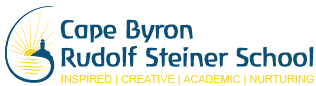[av_one_fourth first min_height=” vertical_alignment=” space=” row_boxshadow=” row_boxshadow_color=” row_boxshadow_width=’10’ custom_margin=” margin=’0px’ mobile_breaking=” border=” border_color=” radius=’0px’ padding=’0px’ column_boxshadow=” column_boxshadow_color=” column_boxshadow_width=’10’ background=’bg_color’ background_color=” background_gradient_color1=” background_gradient_color2=” background_gradient_direction=’vertical’ src=” background_position=’top left’ background_repeat=’no-repeat’ highlight=” highlight_size=” animation=” link=” linktarget=” link_hover=” title_attr=” alt_attr=” mobile_display=” id=” custom_class=” aria_label=” av_uid=’av-1grx6ag’][/av_one_fourth]
[av_two_fifth min_height=” vertical_alignment=” space=” row_boxshadow=” row_boxshadow_color=” row_boxshadow_width=’10’ custom_margin=” margin=’0px’ mobile_breaking=” border=” border_color=” radius=’0px’ padding=’0px’ column_boxshadow=” column_boxshadow_color=” column_boxshadow_width=’10’ background=’bg_color’ background_color=” background_gradient_color1=” background_gradient_color2=” background_gradient_direction=’vertical’ src=” background_position=’top left’ background_repeat=’no-repeat’ highlight=” highlight_size=” animation=” link=” linktarget=” link_hover=” title_attr=” alt_attr=” mobile_display=” id=” custom_class=” aria_label=” av_uid=’av-1a1lr2w’]
[av_slideshow size=’no scaling’ control_layout=’av-control-minimal av-control-minimal-dark’ conditional_play=” animation=’slide’ transition_speed=” autoplay=’false’ interval=’5′ img_scrset=” lazy_loading=’disabled’ alb_description=” id=” custom_class=” template_class=” av_uid=’av-khv5g3wh’ sc_version=’1.0′]
[av_slide slide_type=’image’ id=’39749′ video=’https://’ mobile_image=” fallback_link=’https://’ title=” video_ratio=’16:9′ custom_title_size=” av-medium-font-size-title=” av-small-font-size-title=” av-mini-font-size-title=” custom_size=” av-medium-font-size=” av-small-font-size=” av-mini-font-size=” font_color=” custom_title=” custom_content=” heading_tag=” heading_class=” link_apply=” link=’lightbox’ link_target=” av_uid=’av-3fi1fp5′ sc_version=’1.0′]
Open the Parent app and Select Parent lounge
[/av_slide] [av_slide slide_type=’image’ id=’39750′ video=’https://’ mobile_image=” fallback_link=’https://’ title=” video_ratio=’16:9′ av-medium-font-size-title=” av-small-font-size-title=” av-mini-font-size-title=” av-medium-font-size=” av-small-font-size=” av-mini-font-size=” heading_tag=” heading_class=” link_apply=” link=’lightbox’ link_target=” video_autoplay=” video_controls=” video_mute=” video_loop=” av_uid=’av-2yldzyx’ custom_title_size=” custom_size=” font_color=” custom_title=” custom_content=” sc_version=’1.0′] From the Menu Select Parent Lounge Home
[/av_slide] [av_slide slide_type=’image’ id=’39755′ video=’https://’ mobile_image=” fallback_link=’https://’ title=” video_ratio=’16:9′ av-medium-font-size-title=” av-small-font-size-title=” av-mini-font-size-title=” av-medium-font-size=” av-small-font-size=” av-mini-font-size=” heading_tag=” heading_class=” link_apply=” link=’lightbox’ link_target=” video_autoplay=” video_controls=” video_mute=” video_loop=” av_uid=’av-2hf9rq1′ custom_title_size=” custom_size=” font_color=” custom_title=” custom_content=” sc_version=’1.0′] Select the grid icon to open the Parent Lounge Menu
[/av_slide] [av_slide slide_type=’image’ id=’39972′ video=’https://’ mobile_image=” fallback_link=’https://’ title=” video_ratio=’16:9′ av-medium-font-size-title=” av-small-font-size-title=” av-mini-font-size-title=” av-medium-font-size=” av-small-font-size=” av-mini-font-size=” heading_tag=” heading_class=” link_apply=” link=’lightbox’ link_target=” video_autoplay=” video_controls=” video_mute=” video_loop=” av_uid=’av-30hqke0′ custom_title_size=” custom_size=” font_color=” custom_title=” custom_content=” sc_version=’1.0′] Select School Fees Account
[/av_slide] [av_slide slide_type=’image’ id=’39979′ video=’https://’ mobile_image=” fallback_link=’https://’ title=” video_ratio=’16:9′ av-medium-font-size-title=” av-small-font-size-title=” av-mini-font-size-title=” av-medium-font-size=” av-small-font-size=” av-mini-font-size=” heading_tag=” heading_class=” link_apply=” link=’lightbox’ link_target=” av_uid=’av-2da8z6g’ video_autoplay=” video_controls=” video_mute=” video_loop=” custom_title_size=” custom_size=” font_color=” custom_title=” custom_content=” sc_version=’1.0′] Here you can see the Current Balance of the Account. Select Make a Payment to proceed.
[/av_slide] [av_slide slide_type=’image’ id=’39974′ video=’https://’ mobile_image=” fallback_link=’https://’ title=” video_ratio=’16:9′ av-medium-font-size-title=” av-small-font-size-title=” av-mini-font-size-title=” av-medium-font-size=” av-small-font-size=” av-mini-font-size=” heading_tag=” heading_class=” link_apply=” link=’lightbox’ link_target=” video_autoplay=” video_controls=” video_mute=” video_loop=” av_uid=’av-228u4vs’ custom_title_size=” custom_size=” font_color=” custom_title=” custom_content=” sc_version=’1.0′] The Account Payment field can be edited to a different amount if required. Maximum single payment is $10,000.
[/av_slide] [av_slide slide_type=’image’ id=’39975′ video=’https://’ mobile_image=” fallback_link=’https://’ title=” video_ratio=’16:9′ av-medium-font-size-title=” av-small-font-size-title=” av-mini-font-size-title=” av-medium-font-size=” av-small-font-size=” av-mini-font-size=” heading_tag=” heading_class=” link_apply=” link=’lightbox’ link_target=” video_autoplay=” video_controls=” video_mute=” video_loop=” av_uid=’av-1spuba0′ custom_title_size=” custom_size=” font_color=” custom_title=” custom_content=” sc_version=’1.0′] Select the email address for the Receipt to be sent to.
[/av_slide] [av_slide slide_type=’image’ id=’39976′ video=’https://’ mobile_image=” fallback_link=’https://’ title=” video_ratio=’16:9′ av-medium-font-size-title=” av-small-font-size-title=” av-mini-font-size-title=” av-medium-font-size=” av-small-font-size=” av-mini-font-size=” heading_tag=” heading_class=” link_apply=” link=’lightbox’ link_target=” av_uid=’av-pe7y7s’ video_autoplay=” video_controls=” video_mute=” video_loop=” custom_title_size=” custom_size=” font_color=” custom_title=” custom_content=” sc_version=’1.0′] Confirm the details are correct. Back to edit or Pay Now to proceed.
[/av_slide] [av_slide slide_type=’image’ id=’39977′ video=’https://’ mobile_image=” fallback_link=’https://’ title=” video_ratio=’16:9′ av-medium-font-size-title=” av-small-font-size-title=” av-mini-font-size-title=” av-medium-font-size=” av-small-font-size=” av-mini-font-size=” heading_tag=” heading_class=” link_apply=” link=’lightbox’ link_target=” video_autoplay=” video_controls=” video_mute=” video_loop=” av_uid=’av-rgvph4′ custom_title_size=” custom_size=” font_color=” custom_title=” custom_content=” sc_version=’1.0′] You will now see the Westpac Payment Gateway. Enter your Credit Card Details and select Next to make the Payment.
[/av_slide] [/av_slideshow] [/av_two_fifth][av_one_third min_height=” vertical_alignment=” space=” row_boxshadow=” row_boxshadow_color=” row_boxshadow_width=’10’ custom_margin=” margin=’0px’ mobile_breaking=” border=” border_color=” radius=’0px’ padding=’0px’ column_boxshadow=” column_boxshadow_color=” column_boxshadow_width=’10’ background=’bg_color’ background_color=” background_gradient_color1=” background_gradient_color2=” background_gradient_direction=’vertical’ src=” background_position=’top left’ background_repeat=’no-repeat’ highlight=” highlight_size=” animation=” link=” linktarget=” link_hover=” title_attr=” alt_attr=” mobile_display=” id=” custom_class=” aria_label=” av_uid=’av-2e8e60′][/av_one_third]
[/av_slide] [av_slide slide_type=’image’ id=’39750′ video=’https://’ mobile_image=” fallback_link=’https://’ title=” video_ratio=’16:9′ av-medium-font-size-title=” av-small-font-size-title=” av-mini-font-size-title=” av-medium-font-size=” av-small-font-size=” av-mini-font-size=” heading_tag=” heading_class=” link_apply=” link=’lightbox’ link_target=” video_autoplay=” video_controls=” video_mute=” video_loop=” av_uid=’av-2yldzyx’ custom_title_size=” custom_size=” font_color=” custom_title=” custom_content=” sc_version=’1.0′] From the Menu Select Parent Lounge Home
[/av_slide] [av_slide slide_type=’image’ id=’39755′ video=’https://’ mobile_image=” fallback_link=’https://’ title=” video_ratio=’16:9′ av-medium-font-size-title=” av-small-font-size-title=” av-mini-font-size-title=” av-medium-font-size=” av-small-font-size=” av-mini-font-size=” heading_tag=” heading_class=” link_apply=” link=’lightbox’ link_target=” video_autoplay=” video_controls=” video_mute=” video_loop=” av_uid=’av-2hf9rq1′ custom_title_size=” custom_size=” font_color=” custom_title=” custom_content=” sc_version=’1.0′] Select the grid icon to open the Parent Lounge Menu
[/av_slide] [av_slide slide_type=’image’ id=’39972′ video=’https://’ mobile_image=” fallback_link=’https://’ title=” video_ratio=’16:9′ av-medium-font-size-title=” av-small-font-size-title=” av-mini-font-size-title=” av-medium-font-size=” av-small-font-size=” av-mini-font-size=” heading_tag=” heading_class=” link_apply=” link=’lightbox’ link_target=” video_autoplay=” video_controls=” video_mute=” video_loop=” av_uid=’av-30hqke0′ custom_title_size=” custom_size=” font_color=” custom_title=” custom_content=” sc_version=’1.0′] Select School Fees Account
[/av_slide] [av_slide slide_type=’image’ id=’39979′ video=’https://’ mobile_image=” fallback_link=’https://’ title=” video_ratio=’16:9′ av-medium-font-size-title=” av-small-font-size-title=” av-mini-font-size-title=” av-medium-font-size=” av-small-font-size=” av-mini-font-size=” heading_tag=” heading_class=” link_apply=” link=’lightbox’ link_target=” av_uid=’av-2da8z6g’ video_autoplay=” video_controls=” video_mute=” video_loop=” custom_title_size=” custom_size=” font_color=” custom_title=” custom_content=” sc_version=’1.0′] Here you can see the Current Balance of the Account. Select Make a Payment to proceed.
[/av_slide] [av_slide slide_type=’image’ id=’39974′ video=’https://’ mobile_image=” fallback_link=’https://’ title=” video_ratio=’16:9′ av-medium-font-size-title=” av-small-font-size-title=” av-mini-font-size-title=” av-medium-font-size=” av-small-font-size=” av-mini-font-size=” heading_tag=” heading_class=” link_apply=” link=’lightbox’ link_target=” video_autoplay=” video_controls=” video_mute=” video_loop=” av_uid=’av-228u4vs’ custom_title_size=” custom_size=” font_color=” custom_title=” custom_content=” sc_version=’1.0′] The Account Payment field can be edited to a different amount if required. Maximum single payment is $10,000.
[/av_slide] [av_slide slide_type=’image’ id=’39975′ video=’https://’ mobile_image=” fallback_link=’https://’ title=” video_ratio=’16:9′ av-medium-font-size-title=” av-small-font-size-title=” av-mini-font-size-title=” av-medium-font-size=” av-small-font-size=” av-mini-font-size=” heading_tag=” heading_class=” link_apply=” link=’lightbox’ link_target=” video_autoplay=” video_controls=” video_mute=” video_loop=” av_uid=’av-1spuba0′ custom_title_size=” custom_size=” font_color=” custom_title=” custom_content=” sc_version=’1.0′] Select the email address for the Receipt to be sent to.
[/av_slide] [av_slide slide_type=’image’ id=’39976′ video=’https://’ mobile_image=” fallback_link=’https://’ title=” video_ratio=’16:9′ av-medium-font-size-title=” av-small-font-size-title=” av-mini-font-size-title=” av-medium-font-size=” av-small-font-size=” av-mini-font-size=” heading_tag=” heading_class=” link_apply=” link=’lightbox’ link_target=” av_uid=’av-pe7y7s’ video_autoplay=” video_controls=” video_mute=” video_loop=” custom_title_size=” custom_size=” font_color=” custom_title=” custom_content=” sc_version=’1.0′] Confirm the details are correct. Back to edit or Pay Now to proceed.
[/av_slide] [av_slide slide_type=’image’ id=’39977′ video=’https://’ mobile_image=” fallback_link=’https://’ title=” video_ratio=’16:9′ av-medium-font-size-title=” av-small-font-size-title=” av-mini-font-size-title=” av-medium-font-size=” av-small-font-size=” av-mini-font-size=” heading_tag=” heading_class=” link_apply=” link=’lightbox’ link_target=” video_autoplay=” video_controls=” video_mute=” video_loop=” av_uid=’av-rgvph4′ custom_title_size=” custom_size=” font_color=” custom_title=” custom_content=” sc_version=’1.0′] You will now see the Westpac Payment Gateway. Enter your Credit Card Details and select Next to make the Payment.
[/av_slide] [/av_slideshow] [/av_two_fifth][av_one_third min_height=” vertical_alignment=” space=” row_boxshadow=” row_boxshadow_color=” row_boxshadow_width=’10’ custom_margin=” margin=’0px’ mobile_breaking=” border=” border_color=” radius=’0px’ padding=’0px’ column_boxshadow=” column_boxshadow_color=” column_boxshadow_width=’10’ background=’bg_color’ background_color=” background_gradient_color1=” background_gradient_color2=” background_gradient_direction=’vertical’ src=” background_position=’top left’ background_repeat=’no-repeat’ highlight=” highlight_size=” animation=” link=” linktarget=” link_hover=” title_attr=” alt_attr=” mobile_display=” id=” custom_class=” aria_label=” av_uid=’av-2e8e60′][/av_one_third]